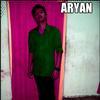Android 4.1 Jelly Bean Release date 9 July 2012.

Android OS continues to strengthen in recent years. But Google is not a company that sits on top of his comfort at home. Although Android 4.0 Ice Cream Sandwich was released fairly recently, they did not want to wait too long to announce the next-generation Android OS the next 4 series. What are the greatness of Android 4.1 Jelly Bean than its predecessor, Google notify changes most prominently that they provide.
Jelly Bean certainly has a higher intelligence. For example CPU power will work faster when you touch the screen. Then there is the addition of interactivity features. By Jelly Bean OS technology, the keyboard works better. And when in previous generations you could only see the icon, but the system Jelly Bean will contain more complete information for incoming email, missed calls or incoming sms, where you can read it on the main screen.
One of the main principles of the latest version of the Android OS is how well the application and the connection to work, I call it 'Project Butter'. This principle should be able to reduce errors and inaction of the previous Android versions, and helps the GPU and CPU work together to create a frame rate up to 60fps. Jelly Bean is also equipped with the Android Beam assist in the delivery of any type of file in a matter of seconds faster, and Google Now that gives you information about the traffic, the bus route to restaurants that are around your location. This application can even tell when you should go to a place and arrived on time. Sounds great.
Features & Specifications
1.Multichannel audio
2.USB audio (for external sound)
3. Google search application
4.User-installable keyboard maps
5.Ability to turn off notifications on an app specific basis
6. Shortcuts and widgets can automatically be re-arranged or re-sized to allow new items to fit on home screens
7.Bluetooth data transfer for Android Beam
8.Improved camera app
9.Ability for other launchers to add widgets from the app drawer without requiring root access
10.Stock Android browser is replaced with the Android mobile version of Google Chrome in devices with Android 4.1 preinstalled.
11. Improved voice search
12.Google Wallet ( ForNexus 7)
13.Multichannel audio
14.Tablets with smaller screens now use an expanded version of the interface layout and home screen used by phones
15.Vsync timing across all drawing and animation done by the Android framework, including application rendering, touch events, screen composition and display refresh