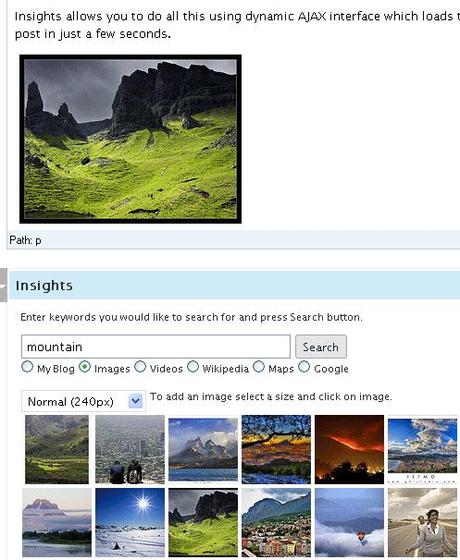One of the important reason that WordPress is the best Blogging Platform because it offers various plugins to customize your blog. There are many plugins which lets you to customize your Blog. But you can’t install so many plugins as it affects the Blog Loading Time.

Most of the Blogs have so many plugins installed, but only few are useful ones. It is really important for a Blog Owner to Install only useful plugins and remove all other plugins that affects their Blog Loading Time. Most of the Newbies don’t know about must have plugins and install some useless plugins. I have mentioned below some must have plugins.
Akismet checks your comments against the Akismet web service to see if they look like spam or not and lets you review the spam it catches under your blog’s “Comments” admin screen.
Improve your WordPress SEO: Write better content and have a fully optimized WordPress site using the WordPress SEO plugin by Yoast. Using the snippet preview you can see a rendering of what your post or page will look like in the search results, whether your title is too long or too short and your meta description makes sense in the context of a search result.
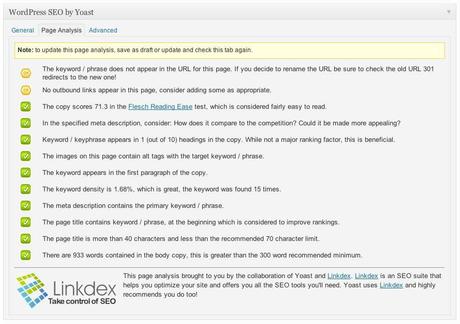
Sharebar adds a dynamic and fully customizable vertical box to the left of a blog post that contains links/buttons to popular social networking sites. For wide blogs, a vertical bar with popular sharing icons appears on the left of your post. If the page is resized below 1000px (default), the vertical bar disappears and a horizontal sharebar appears under the post title.
Improve site performance and user experience via caching: browser, page, object, database, minify and content delivery network support.
This plugin will generate a special XML sitemap which will help search engines like Google, Bing, Yahoo and Ask.com to better index your blog. With such a sitemap, it’s much easier for the crawlers to see the complete structure of your site and retrieve it more efficiently.
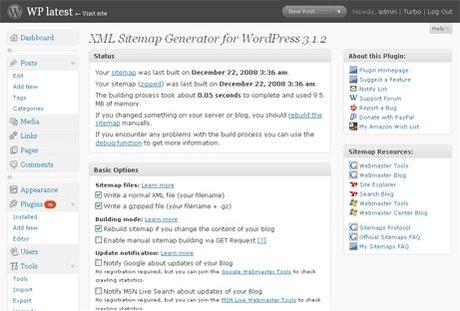
Contact Form 7 can manage multiple contact forms, plus you can customize the form and the mail contents flexibly with simple markup. The form supports Ajax-powered submitting, CAPTCHA, Akismet spam filtering and so on.
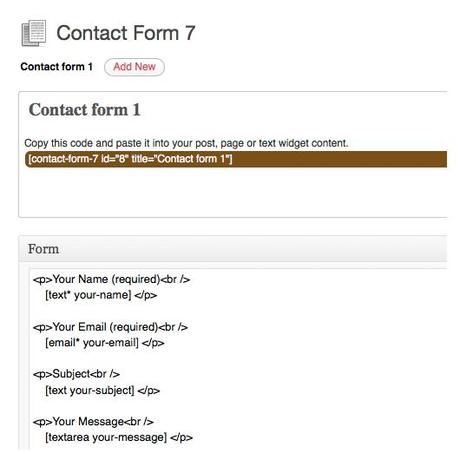
Subscribe to Comments is a robust plugin that enables commenters to sign up for e-mail notification of subsequent entries. The plugin includes a full-featured subscription manager that your commenters can use to unsubscribe to certain posts, block all notifications, or even change their notification e-mail address!
Yet Another Related Posts Plugin
Yet Another Related Posts Plugin (YARPP) gives you a list of posts and/or pages related to the current entry, introducing the reader to other relevant content on your site.
Reward your readers by automatically placing a link to their last blog post at the end of their comment. Encourage a community and discover new posts.
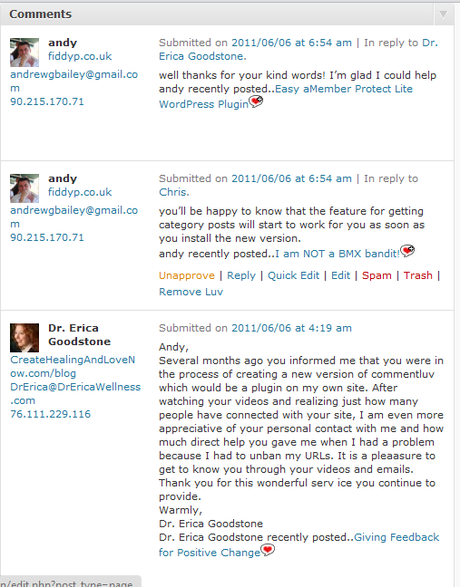
WP-DB-Backup allows you easily to backup your core WordPress database tables. You may also backup other tables in the same database.
Reduce image file sizes and improve performance using the Smush.it API within WordPress.

SEO Friendly Images is a WordPress SEO plugin which automatically updates all images with proper ALT and TITLE attributes for SEO purposes. If your images do not have ALT and TITLE already set, SEO Friendly Images will add them according the options you set.
Insights allows you to quickly access and insert information (links, images, videos, maps..) into your blog posts.